SSO
SAML integration support for enterprise users
SAML based logins are supported for our enterprise users. Below is the list of providers we currently support -
- Generic SAML 2.0 Provider
- Microsoft Entra ID (formerly Azure AD)
- Microsoft AD FS
- Okta
- Auth0
- OneLogin
- PingOne
- JumpCloud
- Rippling
- OpenID Connect Provider
Please reach out to support if you are interested in using SAML for your logins.
Directory Sync
For SSO enabled organizations, directory sync (SCIM) support can be enabled to manage the users from the Identity Provider itself.
When directory sync is configured, the invite flows will be disabled for the organization. Users are added via your identity provider (IdP) only.
Directory Sync Configuration Mapping
To import the users from the identity provider, we need the WarpBuild roles for the incoming users. Add the users to one or more SSO Group(s) in your identity provider and then add a configuration in the WarpBuild dashboard pointing the SSO Group to the WarpBuild Role. Refer to the screenshot below for an example.
This can be done via the 'Directory Sync Configuration' section in Settings > Account.
Note: Modifications on the configuration can only be performed via an admin of the organization.
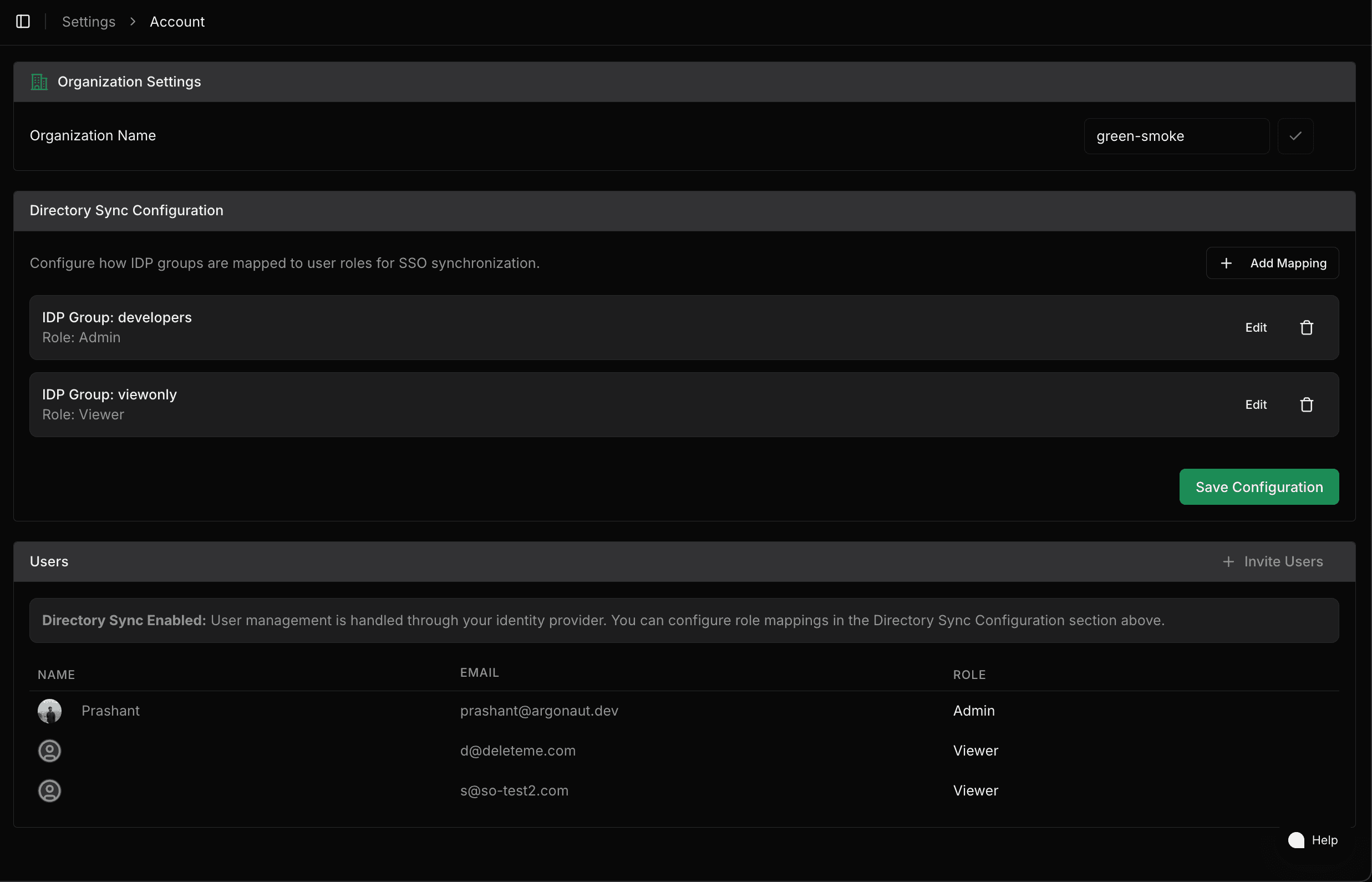
Please reach out to support if you are interested in using SCIM for user management.
Last updated on