Quickstart
WarpBuild provides blazing fast GitHub runners for your workflows. Here's how you can get started with WarpBuild in 60 seconds.
Sign up for a WarpBuild account
Signup for the WarpBuild account at https://app.warpbuild.com/.
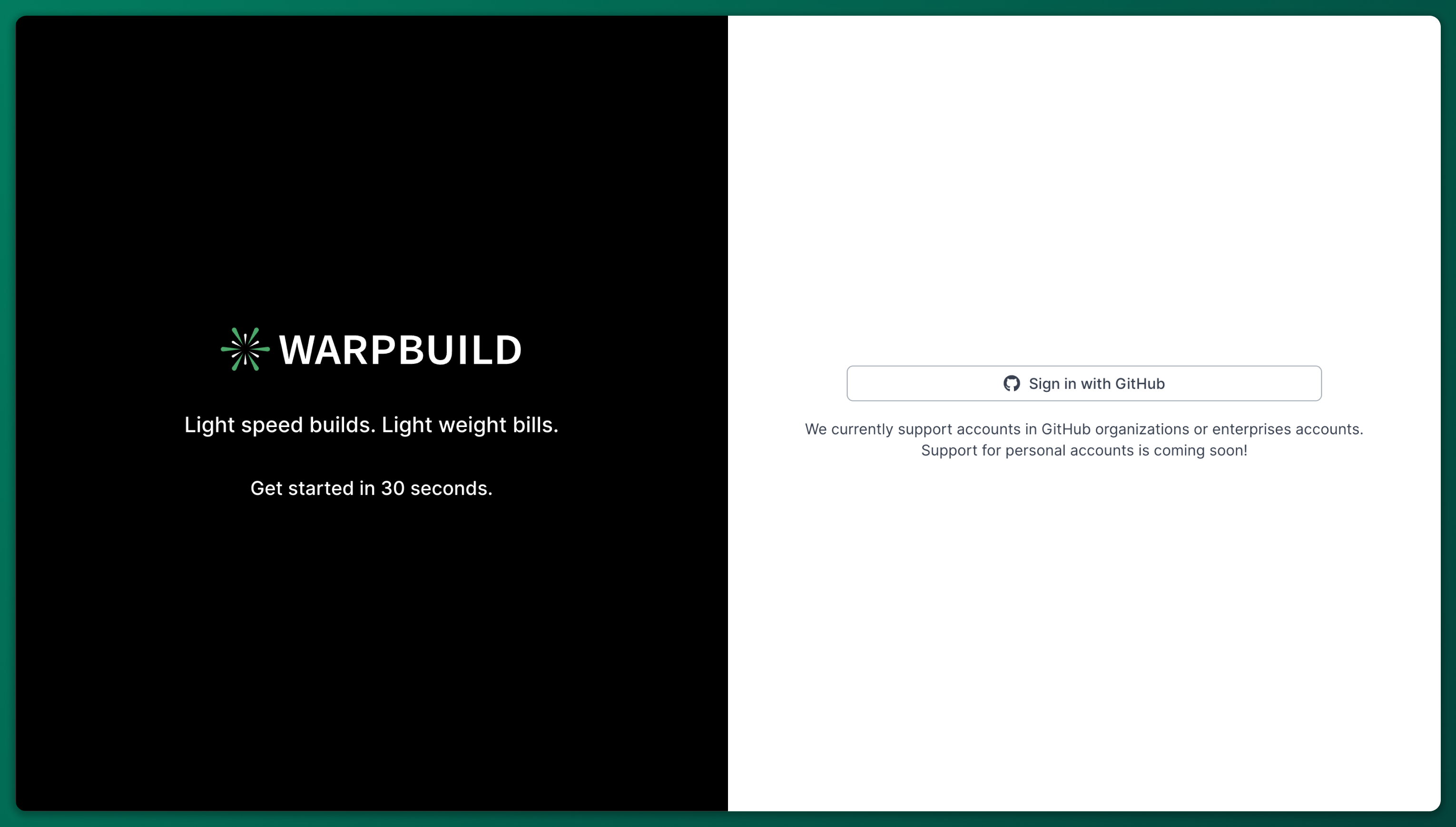
Install WarpBuild Bot
After signup, you will be redirected to the GitHub bot installation. Give WarpBuild access to repositories in which you want to use our runners.
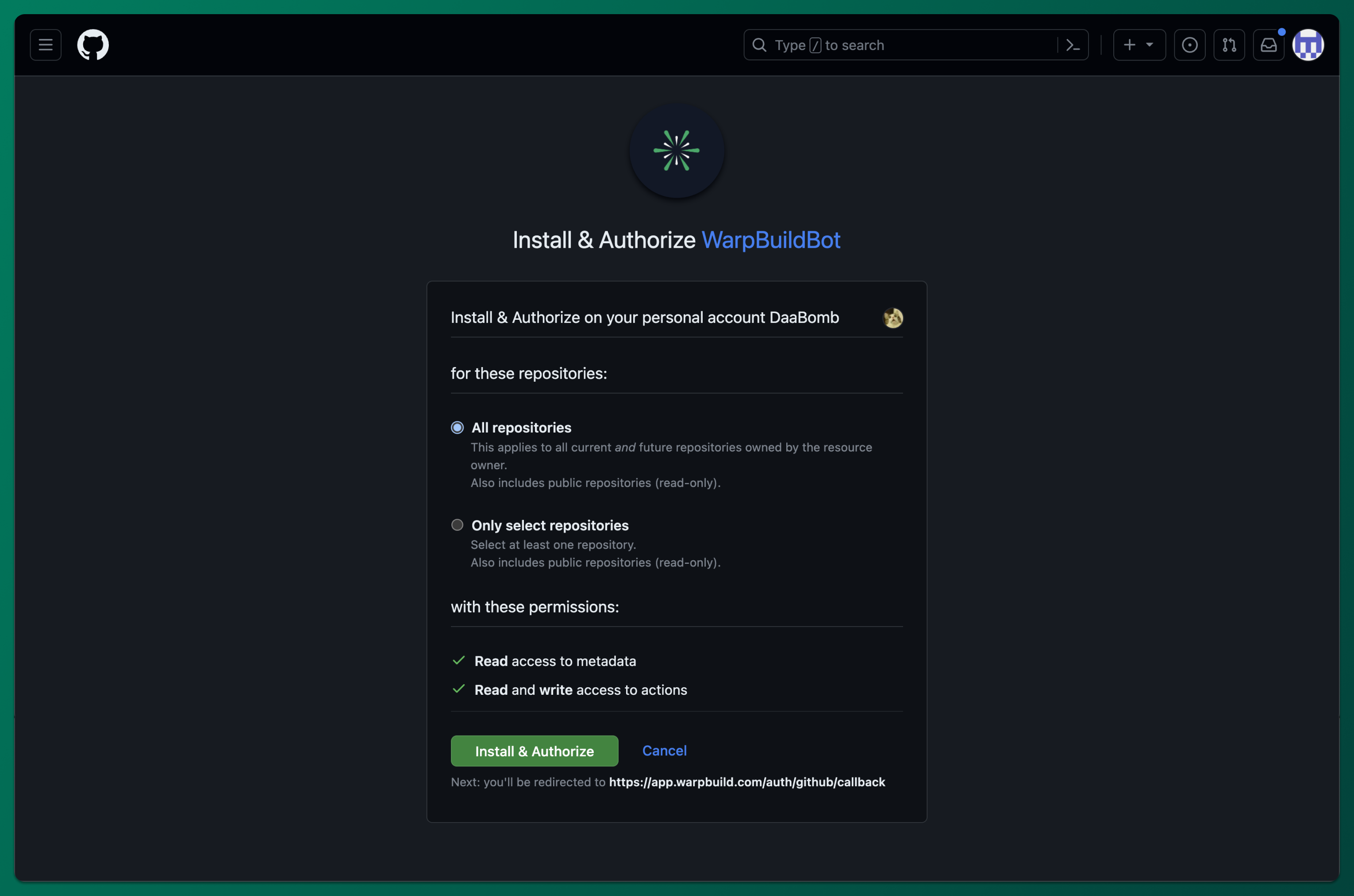
Modify the workflow to use WarpBuild runners
To use WarpBuild runners in your workflows, change the runs-on property in the GitHub workflow file to a Runner ID. You can get the Runner ID from Warp UI. Alternately, just select the repositories in which you want to use Warp runners and click on the Select workflows to Warp button.
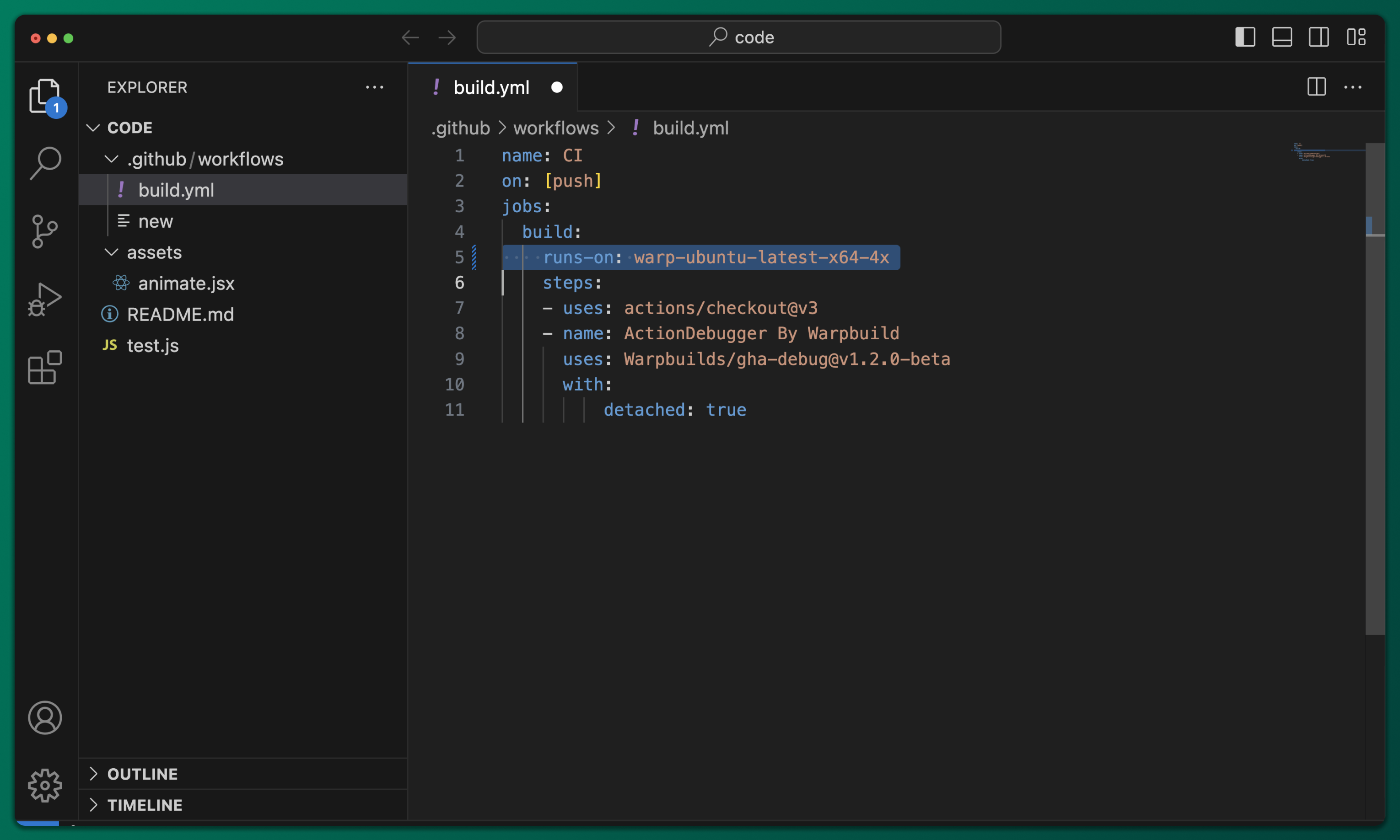
Multiple runner configurations are available for different use cases. You can find more details about the runner configurations here.
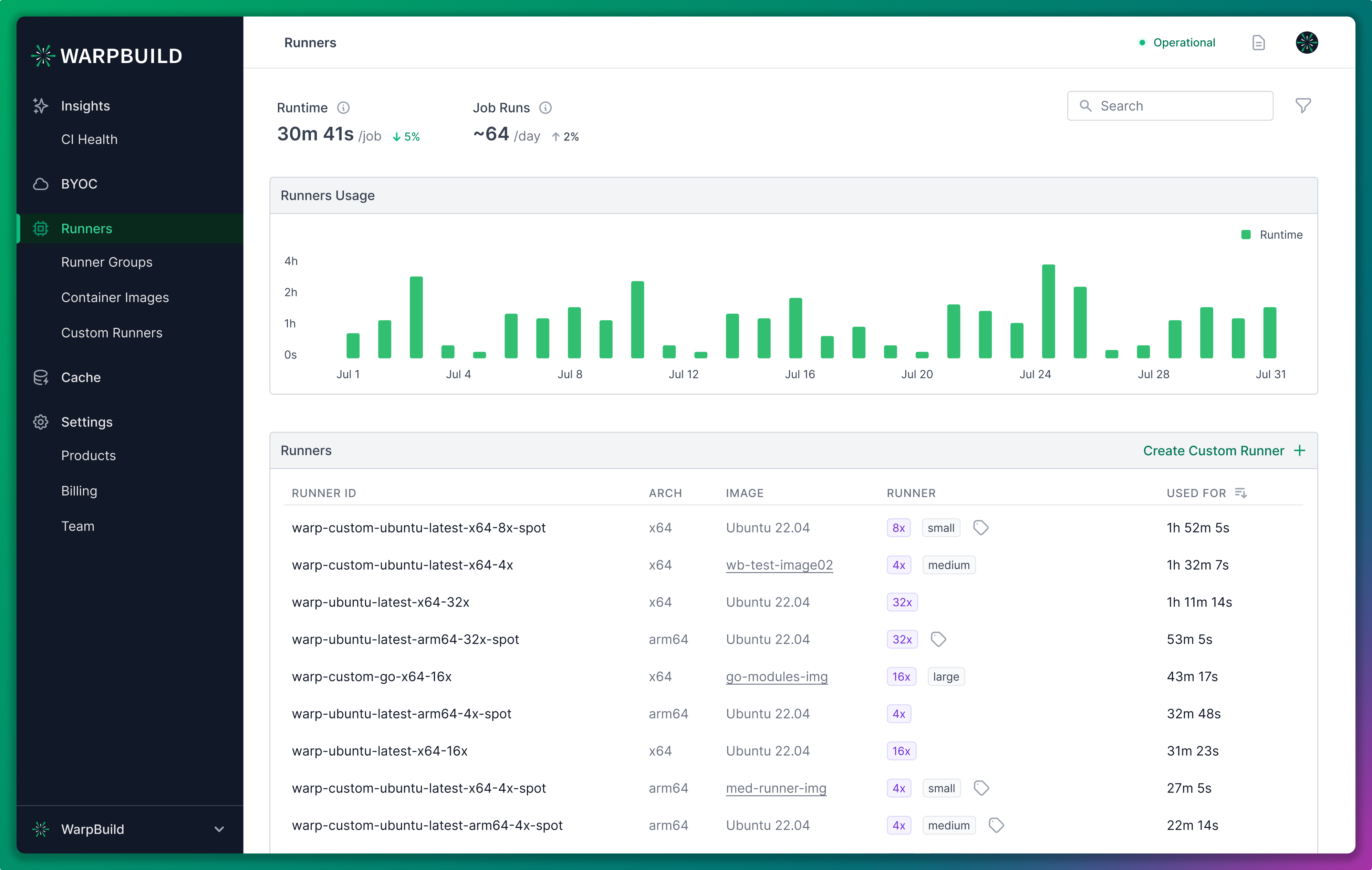
To setup and use WarpBuild managed runners in your own cloud infrastructure, refer to the BYOC Setup Guide.
Go Warp ⚡️
Elevate your engineering efficiency to the next level - start using faster GitHub actions runners for your workflows and gain insights into your CI/CD. If you have any questions, reach out to us at [email protected].