AWS Marketplace Billing
Enable billing through AWS Marketplace for WarpBuild CI products
Setup
We support billing WarpBuild CI products through AWS Marketplace upon request. Please contact us at [email protected] to enable this for your account.
Once we enable it, please follow the steps below to set it up with your AWS account:
-
Our billing dashboard will show this message:
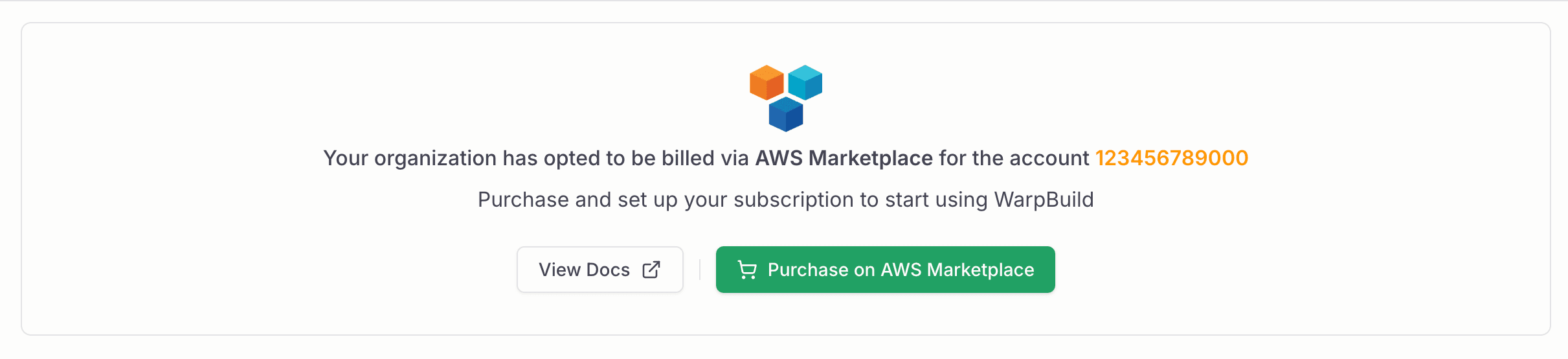
-
Clicking on the
Purchase on AWS Marketplacebutton will take you to our AWS Marketplace product page.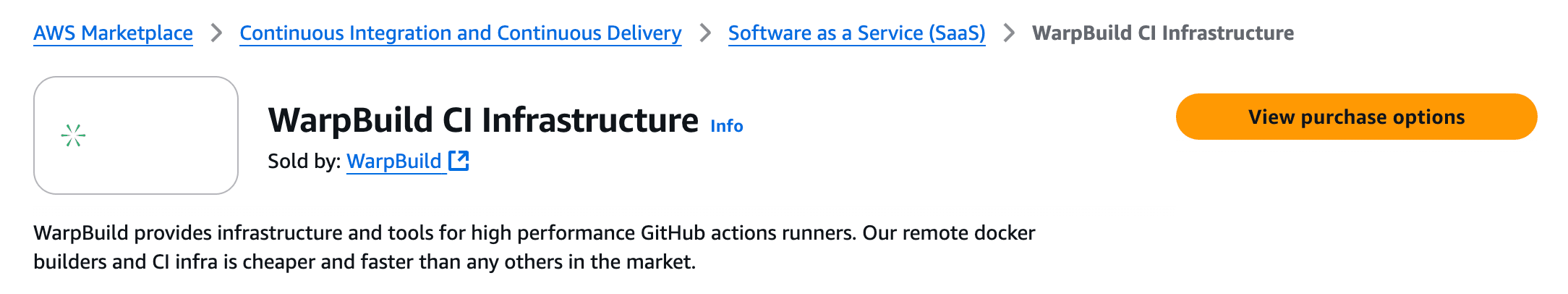
-
Click the
View purchase optionsbutton to open the subscription/offer page. -
Review the offer and click the
Subscribebutton at the bottom of the page. -
While the subscription is being created, click the
Set up your accountbutton at the top of the page.
You can also do this after the subscription is created, in which case the callout will look like this:
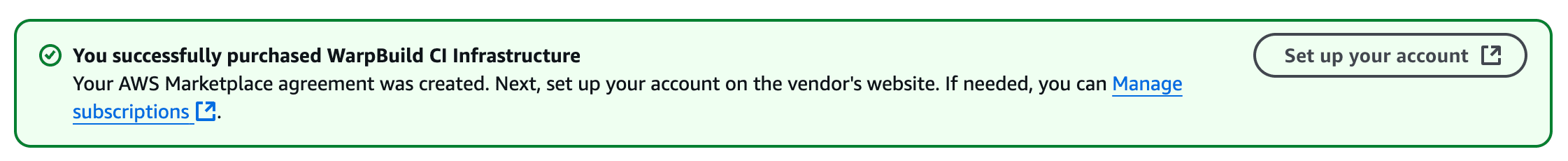
-
This will associate your subscription with your WarpBuild account and redirect you to the billing dashboard. If the subscription is not active, the callout will look like this:
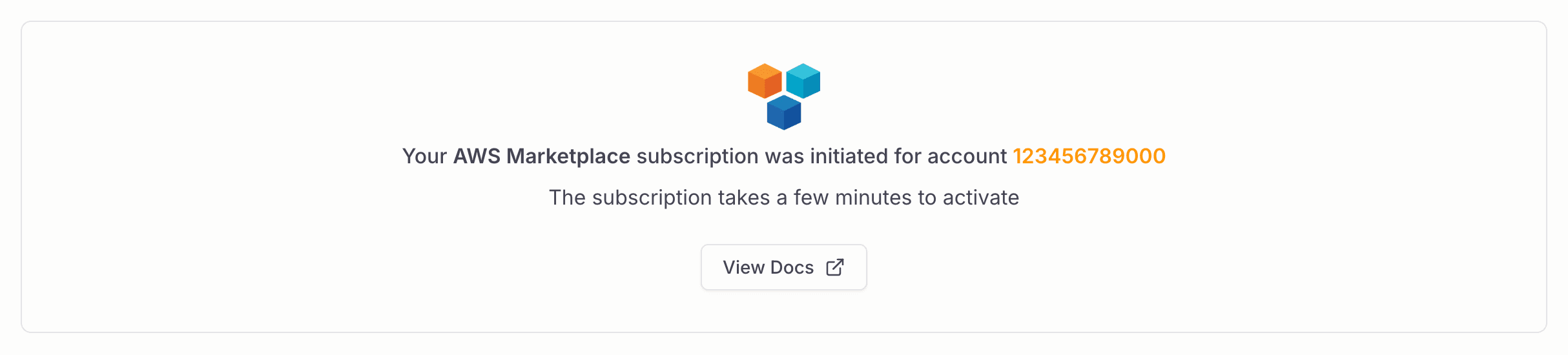
When the subscription is activated, the billing dashboard will show the following message:
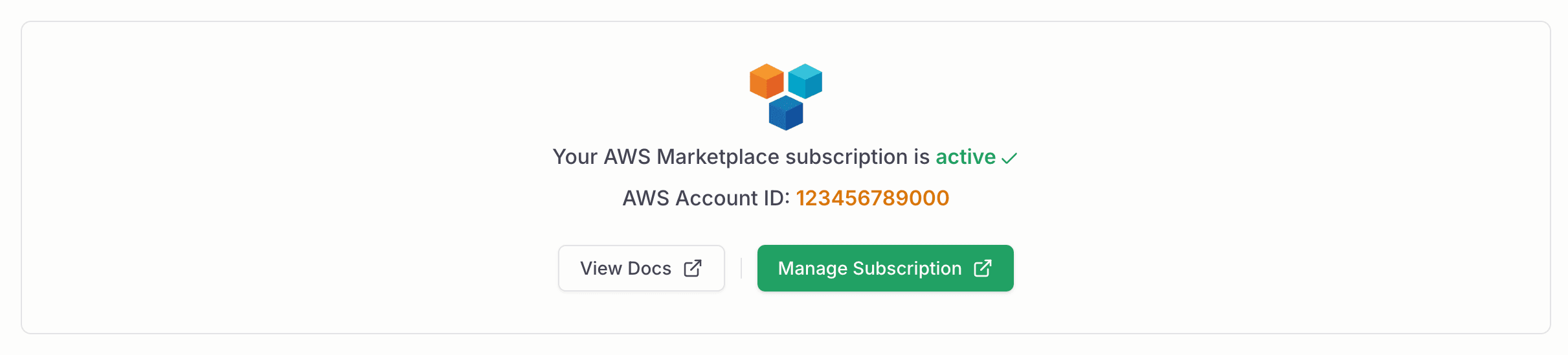
-
You can now start using WarpBuild CI products.
Limitations
- AWS Marketplace billing does not support free credits.
- You cannot use Helios with AWS Marketplace billing.
- We bill organization usage on a daily basis. Billing occurs every day at 12:15 AM UTC for the previous day. Therefore, the costs on AWS Marketplace might not match the actual costs you see on our billing dashboard.
Last updated on